Using JavaScript to Mask Inputs with Pega
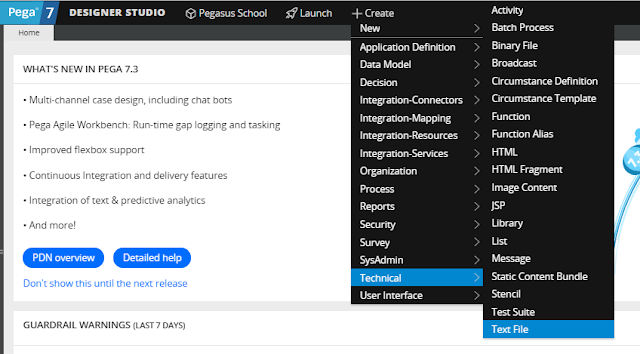
The mask guides the user to type the correct value into the input field improving the user experience and mitigating errors on the client side. You will learn how to add JavaScript mask in your Pega application step by step. Before using JavaScript mask You should be aware before using any third party script that it may generate conflicts with internal scripts of Pega so be careful always while using these scripts. You should perform some tests with scenarios using action sets like 'OnChange + Post Value' to verify if the OOTB functionalities are working as expected with the masked field. Importing mask scripts to your Pega application Download the JavaScript library of your chose to use in the application. For this example, we're going to use the following library: https://igorescobar.github.io/jQuery-Mask-Plugin/ Note : Pega already has shipped with the product Jquery and JqueryUI so you don't need to install them. Create a Text File rule: Create ...